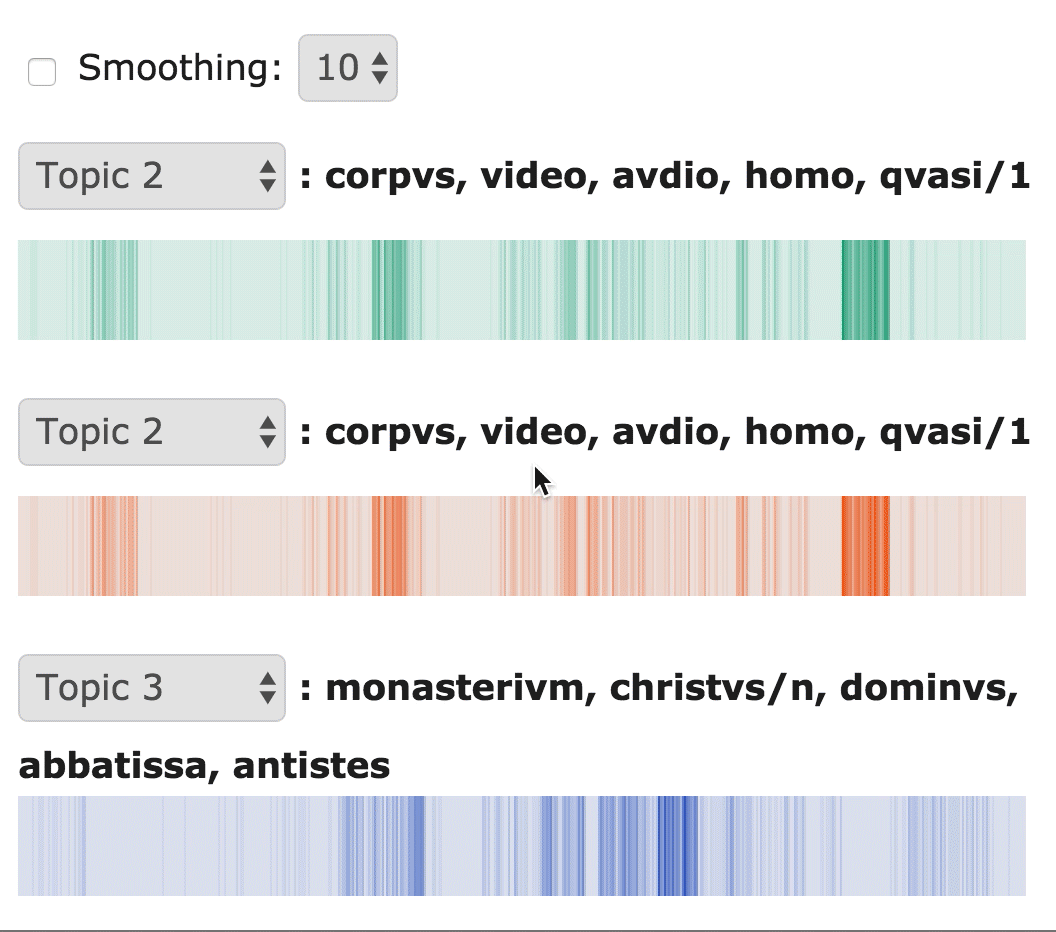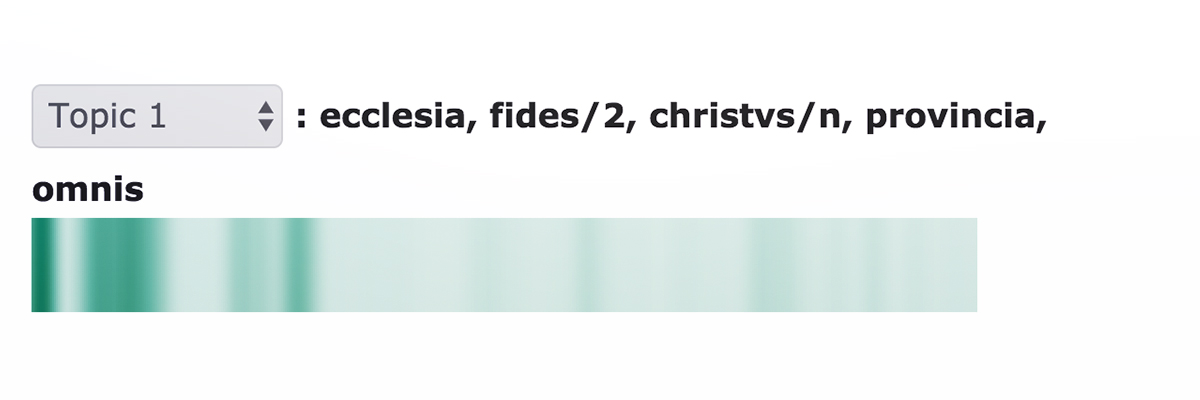
The heatmap tab of Loquela displays three different heatmaps, allowing the user to directly compare the prevalence of three topics over the course of a corpus. The darkness of the bar at any point represents the number of words assigned to the selected topic in that area of the text.
Topic Selection
Clicking the dropdown for any heatmap allows the user to switch between any of the topics generated by the model.
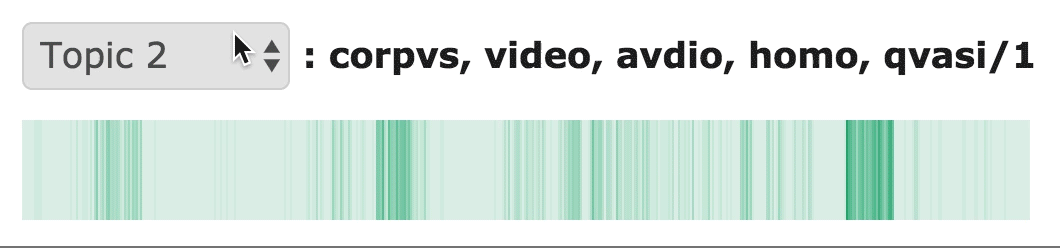
Cursor
Mousing over any of the heatmaps reveals a cursor, moving concurrently over each of the heatmaps.
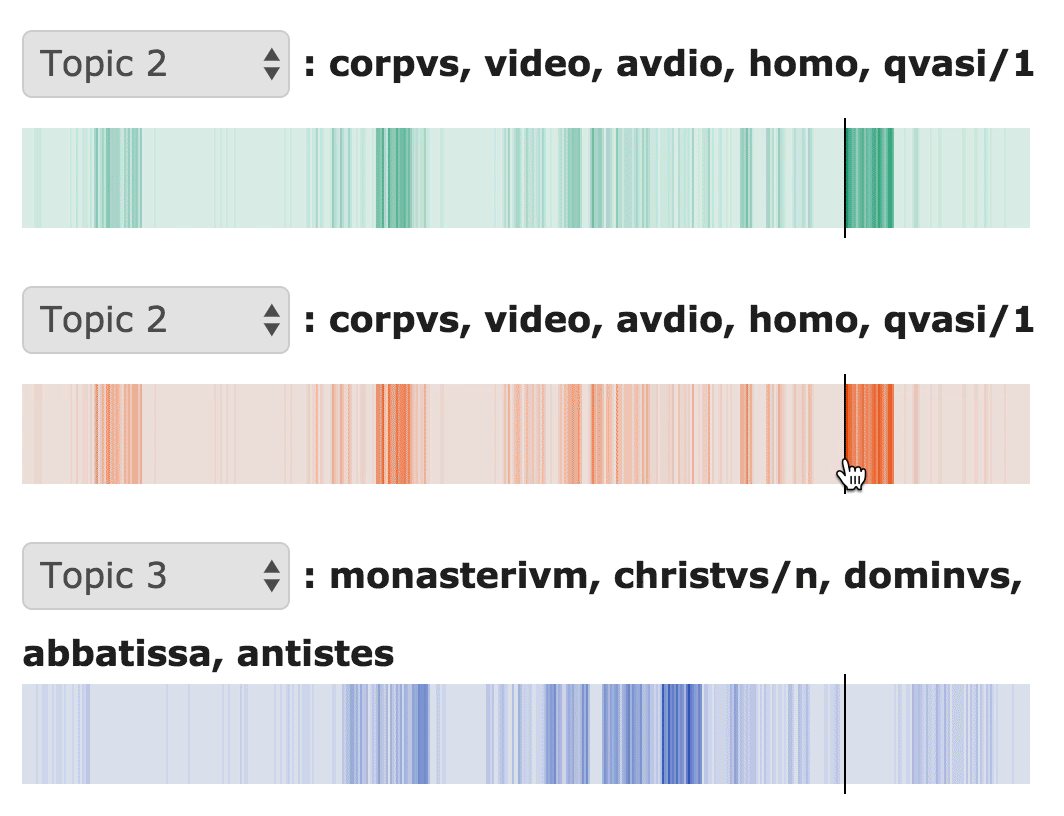
Smoothing
Turning on smoothing enables a horizontal blur, which allows the user to inspect the more general trends of topic prevalence. The dropdown allows the user to select blur radius in pixels.